Link Conditions
Objective
Link condition(s) to an entity.
Before you start
- Configure condition types.
- Configure conditions.
How to link a condition
- Open the record and navigate to the Conditions tab.
- Click
 in the toolbar. The condition lookup list will contain conditions from the master data conditions table.
in the toolbar. The condition lookup list will contain conditions from the master data conditions table. - Select the desired rollout criteria. Possible values are:
Do you want to apply the changes to all original regular asset type tasks where the allow conditions option is set to true?: The tasks where Allow Condition checkbox is set to true, will be updated with the changes made.Inherit changes to descendants?: Updates will be made to all descendants of the type and task it was added to. This includes entities that are linked to the original, such as linked asset placeholders or linked asset placeholder components.Do you want the changes to be rolled out to interval selections for adjustment percentages?: If the adjustment percentage on a condition is updated and the user selects the change to be rolled out, the regular asset type tasks’ adjustment percentage will be updated with the new value and the task condition interval will be cleared.
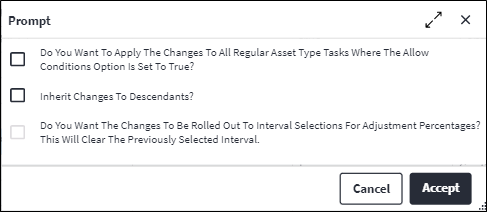
- Save the record. The conditions are rolled out based on the selected criteria.
- Accept development using the custom action in the Assist panel in the sidebar, to ensure that the development status changes are applied to children and descendants.
Keep in mind
- A condition can be deleted from any task.
- If a condition is deleted from an entity, a check is done to see if the condition is used lower down in the hierarchy. If it is used lower down on a task, the condition first needs to be deleted on the task, or if there is a parent entity to which the condition is linked, that is above the task and below the point at which you would like to delete the condition, then the condition can be deleted.
- Conditions are inherited by regular assets, placeholder assets, placeholder asset components and regular asset tasks when they are synchronised with the asset type tree entities.
- When changes are made to global conditions master data, these changes are applied to the entities based on your rollout criteria.