Rule Screen
Data is captured on the following tab(s) of the edit screen: Overview, Rule and Options. Below is a list of descriptions for the fields in the sections on each tab.
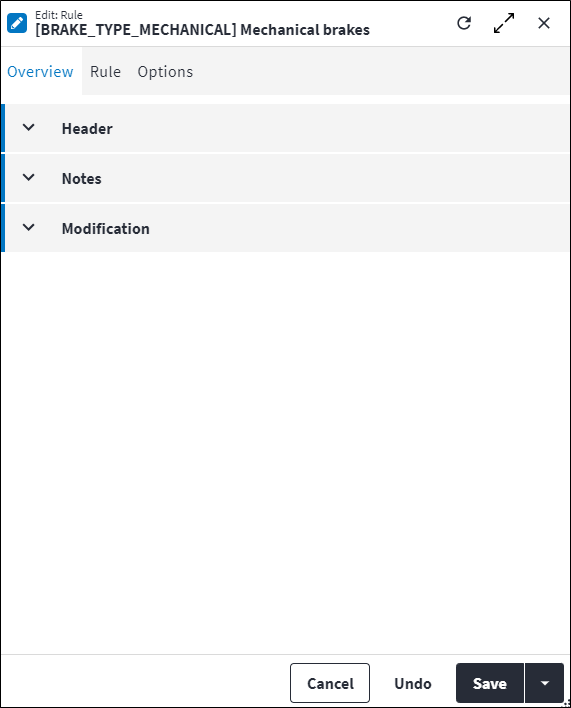
Overview
The Overview tab contains the following section(s):Header
- Code: A unique code to identify the rule, for example
FMV. - Description: A short description of the rule, for example
Fuel - Motor Vehicle. - Permission Tree: A field linked to a permission record in a permission tree, that determines whether a user has rights to access records and/or make changes to records. This is assigned by the system where possible.
- Sequence Number: The sequence in which the records are listed. Use the sequence number to list the records in a logical sequence.
- Is Active: Ticked if the record is active and available in lookup lists.
- Rule Category: The preconfigured rule category into which this rule can be grouped.
Notes
Add additional details, comments or other relevant information.Modification
Displays details of when the record was created and last updated. This section is autopopulated and requires no user input.Rule
The Rule tab contains a Rule section with the following field:
- Rule Text: The formula that defines the rule, for example
(ABS = 'Yes') AND (EngineSize = '1300cc'). Option codes are used in the rule formula but not all formulas contain options. The formula is stored as a text field.
Options
Options are characteristics that apply to asset types and assets. An option provides specific information about a characteristic of an item in an asset type model and the possible values that apply to the characteristic for different items in asset models for physical assets, depending on their physical composition and context.
The Options tab displays the options that are linked to the rule. The system detects whether the Rule Text contains any options and automatically adds the options on the Options tab.
The options contained in a rule must be active. When a rule is linked to an asset type child entity, the rule and associated option are automatically added to nearest regular asset type.
A consolidated list of all the options on rules is displayed on the Rule Option screen.
The following information is displayed for options that are linked to rules:
- Option Code: A unique code to identify the option, for example
FUEorINS. - Option Description: A short description of the option, for example
FuelorInsulation. - Option Category Code: The option category into which this option is grouped.
- Option Category Description: A description of the option category.
- Data Type: The data characteristics for this option. This value cannot be changed if the option is linked to a rule. Possible values are:
String: To capture a sequence of alpha-numeric charactersInteger: To capture whole numbersFloat: To capture decimal numbersDate: To capture date informationBoolean: To capture true or false values.
- Unit Of Measurement Code: The unit of measurement associated with this option, for example
hoursorkilolitres. - Unit Of Measurement Description: A description of the unit of measurement.