Change Data Trigger Screen
Data is captured on the following tab(s) of the edit screen: Overview, Criteria and Notification Events. Below is a list of descriptions for the fields in the sections on each tab.
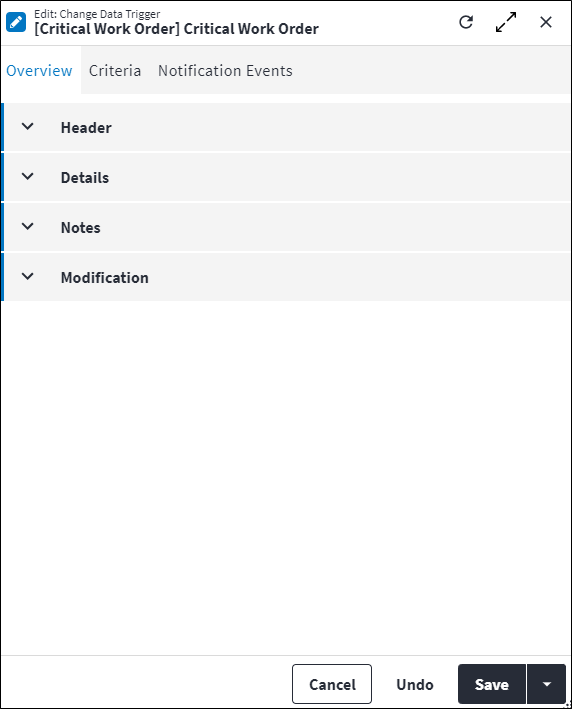
Overview
The Overview tab contains the following section(s):Header
- Code: A unique code that identifies the change data trigger.
- Description: A short description of the change data trigger.
- Entity Type: The entity that this change data trigger applies to. This could be any entity in the system.
- Permission Tree: A field linked to a permission record in a permission tree, that determines whether a user has rights to access records and/or make changes to records. This is assigned by the system where possible.
- Sequence Number: The sequence in which the records are listed. Use the sequence number to list the records in a logical sequence.
- Is Active: Ticked if the record is active and available in lookup lists.
Details
- Trigger Once: Indicates whether the trigger should only be actioned the first time the condition is met. If Entity Type is set to
Work Order SLA Measure, Trigger Once will always be set to true. - Is System: Indicates whether this trigger is system generated, for example if the Entity Type value is
Work Order Service Level Agreement Measureand the trigger is created by a SLA measure trigger side effect. If Is System is true, the trigger cannot be edited by the user.
Notes
Add additional details, comments or other relevant information.Modification
Displays details of when the record was created and last updated. This section is autopopulated and requires no user input.Change Data Trigger Criteria
Change data trigger criteria provide the filtering mechanism of the change data trigger. Here, the changes required for this trigger to fire are defined. A change data trigger can have multiple change data trigger criteria. The user can specify whether the change data trigger should be activated on the create, update or deletion of data for a specified entity. So, the change data trigger will only fire on work orders, for instance, where the change data trigger criteria expressions pass.
Criteria can be added to the change data trigger from the Criteria tab or the Change Data Trigger Criteria dashboard.
Click ![]() in the toolbar to create a new linked criteria. Once linked, the change data criteria and its associated details is listed in the grid on the entity's Criteria tab. The following information is displayed:
in the toolbar to create a new linked criteria. Once linked, the change data criteria and its associated details is listed in the grid on the entity's Criteria tab. The following information is displayed:
- Description: A short description of the change data trigger criteria.
- Change Type: The change that the change data trigger criteria applies to. Possible values are:
CreatedDeletedUpdated.
- Is Active: Ticked if the record is active and available in lookup lists.
Refer to Change Data Trigger Criteria for more information.
Change Data Trigger Notification Events
Notification events are notifications or messages that are generated by On Key and sent to specified recipients when a trigger is activated. If all the expressions on the trigger criteria pass, then the trigger is activated and its associated notification is sent. The information included in the notification is defined using a notification template.Notifications are sent in email format and can include a hyperlink to the entity in On Key.
Click ![]() in the toolbar to create a notification event. Once created, the notification event and its associated details is listed in the grid on the Notification Events tab. The following information is displayed:
in the toolbar to create a notification event. Once created, the notification event and its associated details is listed in the grid on the Notification Events tab. The following information is displayed:
- Notification Template Code and Notification Template Description: The notification template that is used to populate the notification.
- Ignore Template Audience: If this is set to true, then the Audience identified on the notification template is ignored and replaced with the Audience specified on this change data trigger notification event.
- Audience: Additional recipients for the notification can be added here. This Audience will receive the notification, together with the Audience identified on the notification template. This is required if Ignore Template Audience is set to true. The input should be consistent with the notification template Output Type.
- Is Active: Ticked if the record is active and available in lookup lists.
Refer to Change Data Trigger Notification Events for more information.