Work Orders Validation
Some fields on a work order have validations that can be customised in system options. The system options for work order validations set off certain validations when the work order is in a specific status.
System options enable you to change the basic system behaviour so that it suites the client specific environment. Each client has different processes. For instance, the client might not want a validation to fire off in a Completed base status; they might prefer to narrow it down to a user-defined status. Using system options, certain work order validations can be configured to be triggered by a user-defined status, instead of a Completed or Closed base status, for example.
System options provide the ability to change certain rules by specifying at which status the rules should be applied. The trigger is the work order's user-defined status, which determines when the validations should fire.
There are eight work order validations that can be customised in the system options. Some are based on the user-defined status of the work order and some are based on the user-defined status and the work order type of work.
System Options Matrix
System options contain matrices that indicate the default behaviour in On Key. The matrices for work order validations can be of two types:
- Status Matrix
- Status and Type of Work Matrix
The status matrix is a simple matrix that allows you to customise work order validations to be triggered by a specific user-defined status. The validations will fire in the user-defined statuses specified in the matrix.
The status matrix displays the work order base statuses as well as the corresponding user-defined statuses.
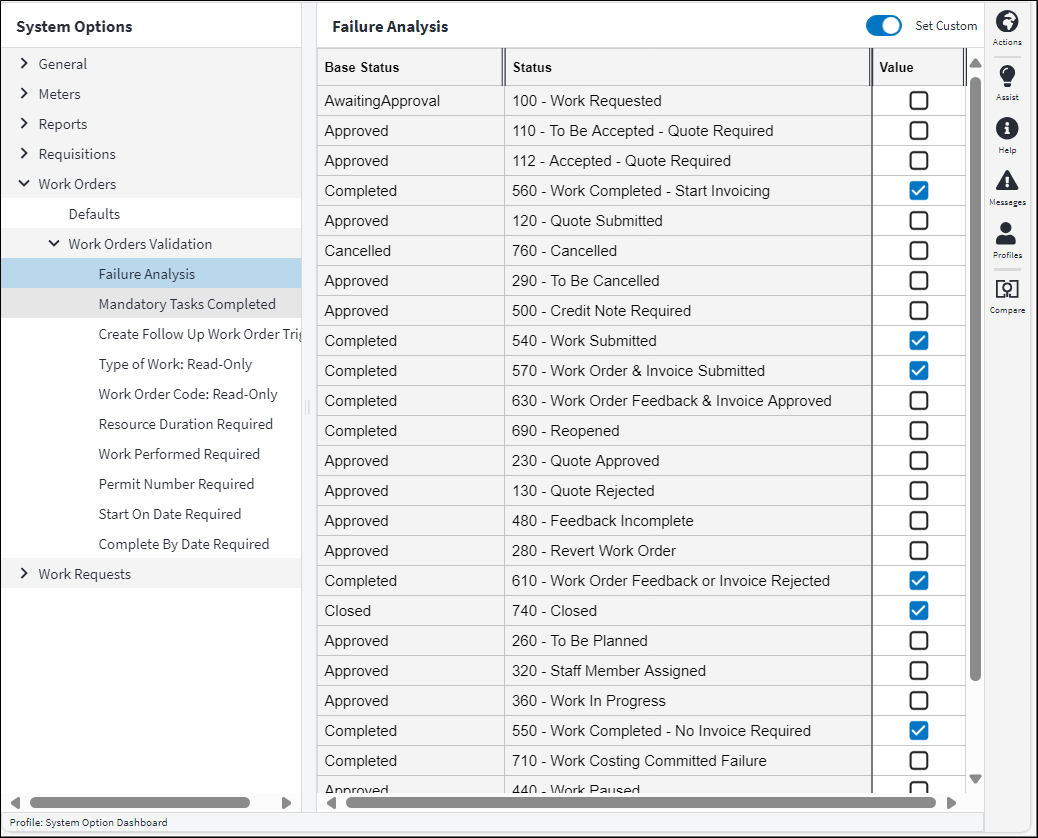
The status and type of work matrix is a more complex matrix that allows the user to customise validations based on two factors. The validations will fire in the user-defined statuses and types of work specified in the matrix.
The status and type of work matrix displays the work order base statuses, the corresponding user-defined statuses, as well as the types of work, which are grouped by Class.

If the matrix is greyed out, it displays the default system behaviour in a read-only view. If you make use of On Key without making customisations to the default behaviour, then the matrix will remain greyed out.
To make changes and opt out of the default behaviour, activate the Set Custom toggle and select the applicable settings. The customised settings are saved automatically. When you deactivate the Set Custom toggle, the customisation is removed and the settings revert to the default system behaviour.
Validation Checks
Failure Analysis
Use this matrix to customise the criteria for when the required Failure Analysis fields should be inserted on a work order.
When the work order enters the specified user-defined status, then the required Failure Analysis fields must be inserted.
Use this matrix to customise the criteria for when the work order tasks completed check is triggered on Mandatory Tasks or on All Tasks, as defined by the Validate Task Completed Reason system option.
When the work order enters the specified user-defined status, then either Completed should be ticked or the Not Completed Reason should be inserted on a work order task. So, if the user-defined status is met on the work order, then the user must either complete the task or give a reason why the task was not completed.
Create Follow Up Work Order Trigger
Use this matrix to customise the criteria for when a follow up work order is created.
When the work order enters the specified user-defined status, then a follow up work order is created as a side effect.
Type of Work: Read-Only
Use this matrix to customise the criteria for when the work order's Type Of Work field is read-only.
When the work order enters the specified user-defined status, then the Type Of Work becomes read-only.
Work Order Code: Read-Only
Use this matrix to customise the criteria for when the work order's Code should be read-only.
When the work order reaches the specified user-defined status and type of work, then its Code becomes read-only.
Resource Duration Required
Use this matrix to customise the criteria for when the work order task resource duration is required.
When the work order reaches the specified user-defined status and type of work, then there must be at least one resource Duration inserted on a work order task.
Work Performed Required
Use this matrix to customise the criteria for when the work order's Work Performed field is required.
When the work order reaches the specified user-defined status and type of work, then the Work Performed must be inserted on the work order.
Permit Number Required
Use this matrix to customise the criteria for when the work order's Permit Number field is required.
When the work order reaches the specified user-defined status and type of work, then the Permit Number must be inserted on the work order if Is Permit Required is ticked.
Start On Date Required
Use this matrix to customise the criteria for if and when the work order's Start On field is mandatory.
When the work order reaches the specified user-defined status, Start On needs to be populated.
Complete By Date Required
Use this matrix to customise the criteria for if and when the work order's Complete By field is mandatory.
When the work order reaches the specified user-defined status, Complete By needs to be populated.