Requisitions Defaults Screen
Below is a list of descriptions for the Requisitions fields in System Options. The Default screen will already be populated based on the initial configuration.
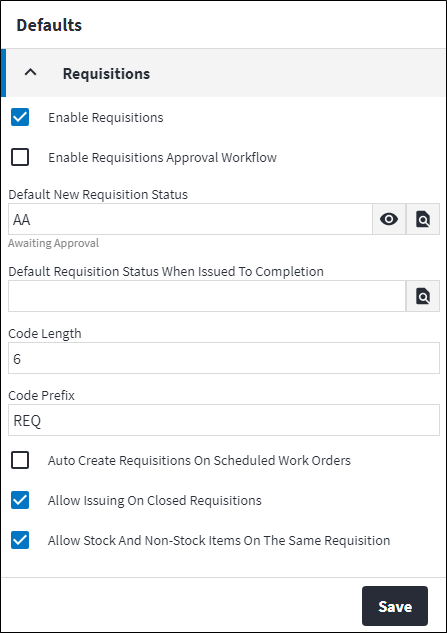
Defaults
The Defaults tab contains the following section(s):Requisitions
- Enable Requisitions: The use of requisition functionality is an optional feature and can be activated based on the client's requirements. If the requisition license is activated, this field becomes editable. User permissions apply to the field and it can only be disabled if there are no open requisitions. Closed work orders with requisitions cannot be reopened if Enable Requisitions gets turned off.
- Enable Requisitions Approval Workflow: The requisition workflow approval process is activated or deactivated per site using the Enable Requisition Approval Workflow setting. Refer to Site Screen for more information.
This Enable Approval Workflow system option merely specifies the default setting with regards to the requisition workflow approval process. This means that setting the system option Enable Approval Workflow to false does not deactivate the requisition workflow approval process - this needs to be done by setting Enable Requisition Approval Workflow to false on the Site screen.
Enable Approval Workflow is only configurable if Enable Requisitions is set to true. - Default New Requisition Status: The default status applied to newly created requisitions. The default status must have an Awaiting Approval base status.
- Default Requisition Status when Issued to Completion: The default status applied to newly created requisitions. The default status must have an Awaiting Approval base status.
- Code Length: The length of the code when a newly created requisition is submitted.
- Code Prefix: The code prefix when creating a new requisition.
- Auto Create Requisitions on Scheduled Work Orders: If this system option is enabled, requisitions are automatically be created when work orders are generated from asset tasks that contain spares. The requisition will contain the work task spares that was defined on the asset task spares.
- Allow Issuing on Closed Requisitions: If this system option is enabled, users can issue against closed requisitions. Returns can always be done against closed requisitions.
- Allow Stock and Non-Stock Items on the Same Requisition: If this system option is enabled, different types of spares (
Stock,Coded Non-stock,Direct PurchaseandContractor) can be added to the same requisition. When the system option is disabled and there are existing requisitions containing different types of spares, then the rule will not be applied to those specific records that already existed before the system option was changed.
Take note: Costing transactions are only created when Requisition functionality is enabled. If Requisition functionality is disabled then all requisition related entities and custom actions are hidden from the UI. Requisition functionality can only be disabled when there are either no requisitions in On Key or when all the existing requisitions are either in a closed or cancelled status.