Due Task Screen
The Due Task screen provides a view of the task that is due and the tasks that are suppressing the due task. No actions can be performed from here. Data is displays on these tabs: Overview and Suppressors. Below is a list of descriptions for the fields on these tabs.
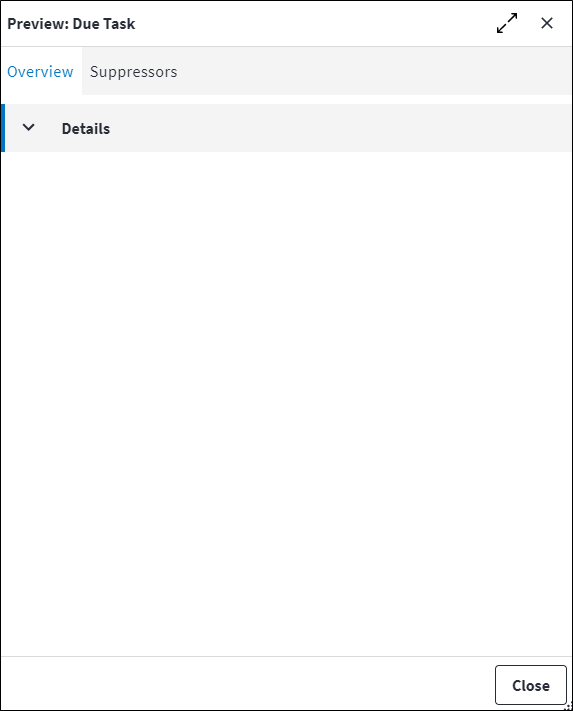
Overview
The Overview tab contains the following section(s):Details
- Due Date: The regular asset task's Estimated Next Due Date, which is the next date on which the regular asset task is scheduled to be executed.
- Due Reading: The regular asset task's Estimated Next Due Reading, which is the estimated meter reading on the date that the regular asset task is scheduled to be executed.
- Interval1 Due Date: The regular asset task's First Actual Interval, which is the system-calculated interval after considering all applied conditions.
- Interval2 Due Date: The regular asset task's Second Actual Interval, which is the system-calculated interval after considering all applied conditions.
- Generated On: Indicates when the due task was generated, ie appeared, on the due tasks list.
- Regular Asset: The regular asset for which this task is due.
- Regular Asset Task: The regular asset task for which this task is due.
Suppressors
A suppressed task is a task that is not scheduled when the current task is scheduled. The Suppressors tab displays a list of suppressors, which are the tasks suppressing the due task. If a task is suppressed, it will display in the due tasks list with the Is Suppressed column set to true.
The suppression window is indicated on the list of suppressors. If the suppressor task falls due within the suppression window, then the due task will be suppressed, ie will not be scheduled.
The following information is displayed for the suppressors on a due task:
- Suppressor Due Task Description: A description of the task that is suppressing this due task.
- Suppressed From: This defines the range of the suppression window by specifying when the suppression window starts.
- Suppressed To: This defines the range of the suppression window by specifying when the suppression window ends.
Refer to Regular Asset Task Suppressed Tasks for more information.