Regular Asset Type Screen
Data is captured on the following tab(s) of the edit screen: Overview, Responsibilities, Spares, Conditions, Monitoring Point Triggers, Rules, Attributes, Options, FMECA Functions and Documents. Below is a list of descriptions for the fields in the sections on each tab.
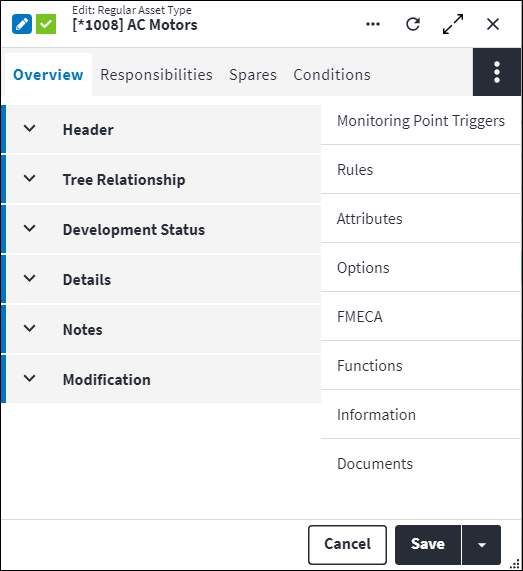
Overview
The Overview tab contains the following section(s):Header
- Code: A unique code that identifies the regular asset type.
- Description: A short description of the regular asset type.
- Alternative Description: An expanded description that can be used to add more details to the Description, especially in the case of inherited items. This description can be translated into one of the standard languages via one or more standard phrases.
- Sequence Number: The sequence in which this regular asset type appears in a list of regular asset types that have the same parent and are on the same level in the tree structure. Use the Sequence Number to view the regular asset types in a logical sequence.
- Is Active: Ticked if the record is active and available in lookup lists.
- Permission Tree: A field linked to a permission record in a permission tree, that determines whether a user has rights to access records and/or make changes to records. This is assigned by the system where possible.
Tree Relationship
- Parent: Provides an indication of what entity in the hierarchy this child record belongs to. It also provides a means to locate or drill down to the record.
- Parent Type: The parent value on a record is applicable where a hierarchy is present. The parent type value is used together with the parent value to help the user identify which entity type the parent is, in a hierarchy where there may be multiple entity types.
Development Status
The development functionality identifies and controls the different stages of development and the entity's inheritance information. This section is autopopulated and requires no user input.Details
- Is Selectable On An Asset: Ticked if a regular asset can be based on this regular asset type.
- Asset Importance: Identifies how urgent it is to repair the asset type, asset or asset component if it breaks down, for example
Low,MediumorHigh. Select an Asset Importance Code from the lookup list. - Task Roll Up Point: The roll up point at which all tasks that are linked to regular asset types with the same roll up point are combined into one work order when proposed work orders are generated. Select a Task Roll Up Point Code from the lookup list.
- Allow Conditions:
This will adjust a task's interval in one of these ways:
- by the set Adjustment Factor percentage, positive or negative), or
- by disabling a task completely or by having no effect on the task's interval.
- when a new condition is added to the conditions master data
- when a condition is linked to an asset type or asset.
Notes
Add additional details, comments or other relevant information.Modification
Displays details of when the record was created and last updated. This section is autopopulated and requires no user input.Regular Asset Type Responsibilities
Responsibilities refer the resources that are responsible for an asset type. The purpose of this is to determine who is primarily responsible for a specific asset type.
When configuring responsibilities, you are able to assign a responsible resource, section and trade to the asset type. The list of responsible resources for a specific asset type is useful, for example, to a planner when allocating reactive work orders or to a call centre when needing to contact someone for information on a specific asset type.
If the asset type responsibility is specified on the asset type, it is synchronised with the asset responsibility. However, you can customise this on the asset side as well.
The following information is displayed for linked responsibilities:
- Section: The section to which responsibility for this asset type is assigned.
- Trade: The trade to which responsibility for this asset type is assigned.
- Resource: The resource to which responsibility for this asset type is assigned.
- Development Status: The development functionality identifies and controls the different stages of development and the entity's inheritance information. This section is autopopulated and requires no user input.
- Is Inherited: Indicates whether this is an inherited responsibility.
Regular Asset Type Spares
A spare refers to an item that is used to replace an old or broken part. Spare parts could be a subset or complete bill of materials.
Configuring spare parts for entities on the asset type side promotes an intelligent asset type tree set-up, as assets and tasks inherit the preconfigured spare parts. This supports the planning of tactical and non tactical work and promotes efficient work management practices. Spares can also be configured on items in the asset tree.
The material master items that are required as spares are linked to the entity. The following information is displayed for linked spares:
- Material Master: A unique code that identifies the material master item, for example
BELT01orBEAR01. - Material Master Description: A short description of the material master item, for example
V-Belt 200mmorBearing 20mm. - Is Critical: Indicates whether the spare must be kept in stock because it is critical to the operation and costs are high when the asset is not operational.
- Is Emergency: Indicates whether the spare must be kept in stock as a safety precaution in the event of a breakdown.
- Development Status: The development functionality identifies and controls the different stages of development and the entity's inheritance information. This section is autopopulated and requires no user input.
- Is Inherited: Indicates whether this is an inherited spare.
Regular Asset Type Conditions
Conditions are inherited by asset tree entities and regular asset tasks when they are synchronised with the asset type tree entities on which they are based. Multiple conditions can be linked to an entity, but only one condition per condition type can be active at a time. The active condition must be specified on the entity to determine the current condition that must be applied.
Click ![]() in the toolbar to create a condition and click
in the toolbar to create a condition and click ![]() to link conditions. Once linked, the condition and its associated details is listed in the grid on the entity's Condition tab. The following information is displayed:
to link conditions. Once linked, the condition and its associated details is listed in the grid on the entity's Condition tab. The following information is displayed:
The following information is displayed for linked conditions:
- Condition: A unique code that identifies the condition.
- Condition Description: A short description of the condition.
- Condition Type: The condition type that the condition is classified as.
- Condition Type Description: A short description for the condition type.
- Adjustment Percentage: A value that specifies the percentage by which the task interval will be adjusted if the condition is applied. For example, an asset that operates in high-risk conditions could require a decreased task interval, meaning tasks will be performed more frequently.
- State: The state of a condition indicates the current way in which the condition is applied. States are available on all condition related entities in order to provide easy configuration and management thereof, and can also be customised on all the relevant levels.
Possible values are:Apply: The adjustment factor that is configured on task conditions is applied to the task default interval.Unaffected: No adjustments will be made to the task default interval. The adjustment percentage is irrelevant in this state.Disabled: The task will be completely disabled. The adjustment percentage is irrelevant in this state.
- Development Status: The development functionality identifies and controls the different stages of development and the entity's inheritance information. This section is autopopulated and requires no user input.
- Is Inherited: Indicates whether this is an inherited record.
Refer to Conditions, Create Conditions and Link Conditions for more information.
Regular Asset Type Monitoring Point Triggers
Expressions are linked to a follow up task to evaluate monitoring point readings that are captured for an inspection task. These expressions determine whether the follow up task is created or not, depending on whether the expression passes or fails.
When monitoring point triggers are linked to a regular asset type, all the expressions on the monitoring point triggers are available on the tasks below it. You can only lookup expressions on a regular asset type task follow up task for the monitoring point triggers that are linked to the parent regular asset type. This configuration is inherited in the asset tree during synchronisation.
Click ![]() in the toolbar to create a new linked monitoring point trigger. Once linked, the monitoring point trigger and its associated details is listed in the grid on the entity's Monitoring Point Trigger tab. The following information is displayed:
in the toolbar to create a new linked monitoring point trigger. Once linked, the monitoring point trigger and its associated details is listed in the grid on the entity's Monitoring Point Trigger tab. The following information is displayed:
- Monitoring Point Trigger: A unique code to identify the monitoring point trigger.
- Development Status: The development functionality identifies and controls the different stages of development and the entity's inheritance information. This section is autopopulated and requires no user input.
- Is Inherited: Indicates whether this is an inherited regular asset type monitoring point trigger.
Refer to Monitoring Point Triggers and Monitoring Points for more information.
Regular Asset Type Rules
A rule is a formula that is evaluated when an item in an asset model for a physical asset is synchronised with the asset type on which it is based. The rule determines whether or not a specific item in an asset type model is inherited by an asset in the asset tree when the asset is synchronised with the asset type on which it is based.
For each rule, the option value for the referenced option is configured for the specific asset. During synchronisation, each rule (specified for items in the asset type model) is evaluated using the applicable option value (specified for an asset) to determine whether an item in the asset type model is applicable to and inherited as an item in the asset model for the physical asset.
Rules are added to asset types. Rules cannot be added on the regular asset type itself but are linked to child entities in an asset type model to define the rules that apply. The regular asset type shows a roll up of the rules configured on the children of the asset type. The rules and associated options are automatically added to nearest regular asset type as read-only.
Multiple rules may be linked to an item in the asset type model hierarchy.
The following information is displayed for linked rules:
- Rule: A unique code to identify the rule, for example
FMV. - Rule Description: A short description of the rule, for example
Fuel - Motor Vehicle. - Rule Category: The preconfigured rule category into which this rule can be grouped.
- Rule Category Description: A description of the rule category.
- Sequence Number: The sequence in which the records are listed. Use the sequence number to list the records in a logical sequence.
- Development Status: The development functionality identifies and controls the different stages of development and the entity's inheritance information. This section is autopopulated and requires no user input.
- Is Inherited: Indicates whether this is an inherited record.
Refer to Rules for more information.
Regular Asset Type Attributes
Attributes are used to describe the specific features, properties or characteristics of entities. An attribute is configured once and then reused across multiple entities.
A linked attribute can be inherited. When items are synced the linked attribute will be inherited, also as a linked attribute. So, if linked to an asset type, for example, then the asset will inherit the linked attribute.
Click ![]() in the toolbar to create a new linked attribute or click
in the toolbar to create a new linked attribute or click ![]() to link an existing attribute. Once linked, the attribute and its associated details is listed in the grid on the entity's Attributes tab. The following information is displayed:
to link an existing attribute. Once linked, the attribute and its associated details is listed in the grid on the entity's Attributes tab. The following information is displayed:
- Code: A unique code that identifies the attribute, for example
MODorCOL. - Description: ovA short description of the attribute, for example
ModelorColour. - Predefined Value: An allowed value for the attribute, which was inserted via the lookup list.
- Value: An allowed value for the attribute, which was entered via free-text.
- Predefined Value Description: A detailed explanation relating to the attribute allowed value.
The linked attribute also displays in a consolidated list of linked attributes on the entity's Attributes dashboard.
Refer to Attributes for more information.
Regular Asset Type Options
Options are characteristics that apply to asset types and assets.
An option provides specific information about a characteristic of an item in an asset type model and the possible values that apply to the characteristic for different items in asset models for physical assets, depending on their physical composition and context.
Options are only configured for asset types, although different options apply to different items in the asset type model. Options are linked to an asset type to limit the asset model items that are configured for assets that are based on the asset type.
Options are read-only on a regular asset type and cannot be added to a regular asset type. Options linked to rules are automatically added to the nearest regular asset type once the rule is linked to a child entity. The options are then available for selection on the regular asset which is based on the regular asset type.
The following information is displayed for options that are linked to regular asset types:
- Option: A unique code to identify the option.
- Option Description: A description of the option.
- Option Category: The option category into which this option is grouped.
- Option Category Description: A description of the option category.
- Data Type: The data characteristics for this option. This value cannot be changed if the option is linked to a rule. Possible values are:
String: To capture a sequence of alpha-numeric charactersInteger: To capture whole numbersFloat: To capture decimal numbersDate: To capture date informationBoolean: To capture true or false values.
- Unit of Measurement: The unit of measurement associated with this option.
- Unit of Measurement Description: A description of the unit of measurement.
- Lower Bounds: The specific lower bound for option values, according to the Data Type.
- Upper Bounds: The specific upper bound for option values, according to the Data Type.
Refer to Options for more information.
Regular Asset Type FMECA
FMECA provides the functionality to analyse specific component failures. Failure analysis involves examining a component to detect and analyse the causes, probabilities and consequences of actual or potential failures. It determines the ways in which a component can fail and identifies tasks that must be performed to prevent the failures from occurring.
An asset in the asset tree inherits the failure analysis from the asset type on which it is based. Failure analysis can also be configured directly on assets..
Click ![]() in the toolbar to create a new linked FMECA record. Once linked, the FMECA and its associated details is listed in the grid on the entity's FMECA tab. The following information is displayed:
in the toolbar to create a new linked FMECA record. Once linked, the FMECA and its associated details is listed in the grid on the entity's FMECA tab. The following information is displayed:
- Function: A unique code that identifies the function performed by this entity in its current context.
- Failure Mode: A predefined code that identifies the failure mode.
- Failure Mechanism: A predefined code that identifies the failure mechanism.
- Failure Cause: A predefined code that identifies the cause of failure.
- Development Status: The development functionality identifies and controls the different stages of development and the entity's inheritance information. This section is autopopulated and requires no user input.
- Is Inherited: Indicates whether this is an inherited record.
Refer to Asset Type FMECA and Asset FMECA for more information.
Regular Asset Type Functions
Assets and components perform specific functions. It is these functions that need to be protected from deterioration, failure or loss. The asset function functionality provides reliability engineers the opportunity to capture the asset and component functions during failure analysis. Each asset or component can have multiple functions.
An asset in the asset tree inherits the function from the asset type on which it is based. Functions can also be configured directly on assets.
Click ![]() in the toolbar to create a new linked function. Once linked, the function and its associated details is listed in the grid on the entity's Functions tab. The following information is displayed:
in the toolbar to create a new linked function. Once linked, the function and its associated details is listed in the grid on the entity's Functions tab. The following information is displayed:
- Function: A unique code that identifies the function performed by this entity in its current context.
- Function Description: A description of the entity's function in its current context.
- Development Status: The development functionality identifies and controls the different stages of development and the entity's inheritance information. This section is autopopulated and requires no user input.
- Is Inherited: Indicates whether this is an inherited record.
Refer to Asset Type Functions and Asset Functions for more information.
Regular Asset Type Information
The Information tab displays a detailed path of the asset type tree. The field is autopopulated and read-only.
- Asset Type Tree Path: The path of the asset type tree that provides a view of the relationship of the asset types.
Regular Asset Type Documents
The purpose of the document linking functionality is to link a document record that has been added to the On Key document library to one or many entities. An example of this could be an instruction manual of how to repair an asset type. This instruction manual can be created as a document record and then linked to a specific asset type. Upon syncing, the instruction manual will be inherited to the child assets, asset components and asset component placeholders when set and linked.
Information regarding linked documents, including the file location, file name, file size and file type, is displayed. For work order documents and work order task documents, Is Copied Document Link also indicates whether the document link was copied from the relevant regular asset type task or regular asset task.
Refer to Document Linking for more information.